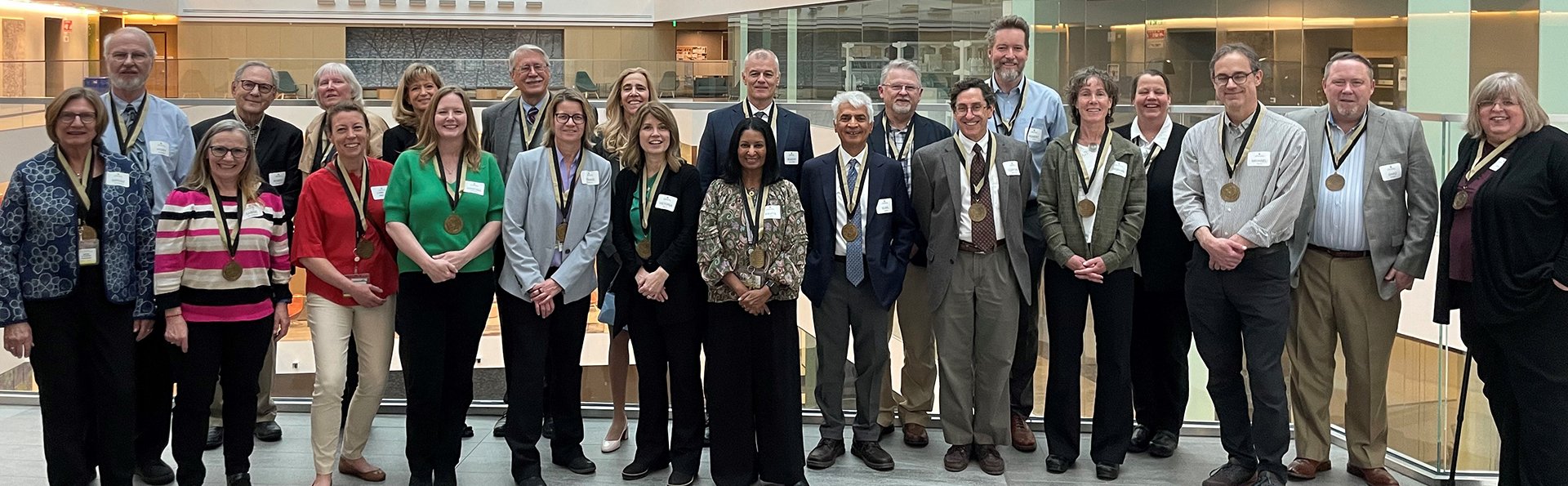The Office of Information Technology has provided the entire student body with free access to Adobe Creative Cloud to get a head start on CU Anschutz's 2021-2026 Strategic Initiatives. This enforces the Enhance the Student Experience initiative, to support learners to be the best in the healthcare workforce with an eye toward diversity, equity and inclusion.
Providing every student across the campus access to Adobe products prepares them with professional tools and encourages digital literacy. Faculty and staff pay only $45 for the year, saving over $500 per license. The Creative Cloud has all the heavy hitters for graphic design, video editing, web development and image editing, plus new cutting-edge programs for animation, 3D design and augmented reality. Anyone signed up will also have access to Cloud Docs, which provide a unique way to collaborate and share with others. Now all students have the means to innovate.
“As technology continues to play a central role in everything we do – from our lives to our jobs – it’s imperative that students become digitally literate and fluent early on in their academic careers,” said Crystal Gasell, EdD, program manager of academic technology applications and design and lecturer, Adobe. “With frequent exposure and access to tools such as Adobe Creative Cloud, students at the University of Colorado Denver and Anschutz Medical Campus can build the critical digital and soft skills they will ultimately need to be successful in an ever-changing workforce.”
Students simply need to login at adobe.com with their student credentials to get started. Faculty and staff can request a Creative Cloud License here. The Office of Information Technology department has many user guides and tutorials to help get you started.
For those who feel like dipping a toe into the Adobe waters, Adobe Spark, recently updated to Adobe Creative Cloud Express, is available at express.adobe.com. It is a one stop for all creative design needs. It is the perfect tool for taking any visual design idea and quickly bringing it to life.
Students (and faculty/staff with an Adobe Creative Cloud account) have access to Premium Adobe Creative Cloud Express with these easy-to-use programs:
- Adobe Spark Video- basic video slideshow
- Adobe Spark Page- beautiful webpages
- Adobe Premiere Rush- video shooting & editing for mobile & desktop
- Adobe Photoshop Express- photo editing
Faculty and staff without an Adobe Creative Cloud license can access many of the features for free by creating an Adobe account.
Victor Fu, a CU Anschutz medical student and user of Adobe Creative Cloud, weighed in on its benefits, commenting: “I went to undergrad at the University of Utah, which was one of the first Creative Campuses, and I enjoyed access to the Creative Cloud Suite of programs throughout undergrad. I used those to further my professional skills and get involved in student organizations and things like that.
“So, after graduating from University of Utah and moving to Denver for medical school here at the Anschutz Campus, I sought to try and bring that same experience here. I'm happy to say ... I was able to help our campus become an Adobe Creative Campus last year. And that has been a huge thing to really increasing our students' access to creative tools no matter what discipline they happen to be in.”
Get on the creative bandwagon and give Express a try today. Adobe Creative Cloud Express trainings will be available for everyone in the CU Denver | Anschutz community starting in January. Sign up for an interactive session here.
|
Additional Resources for Adobe Guidance: |
|

.png)